


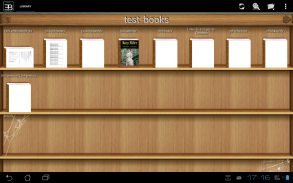
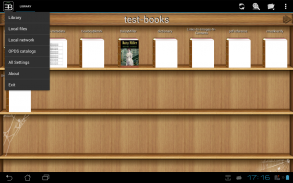
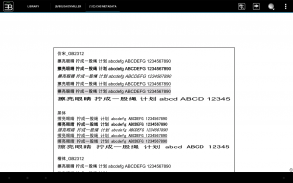
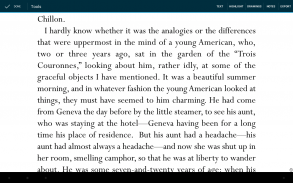
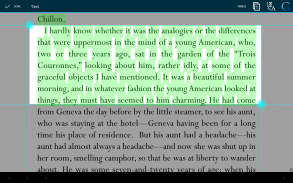
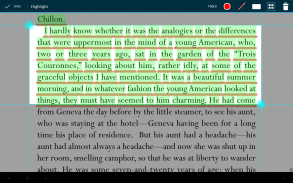
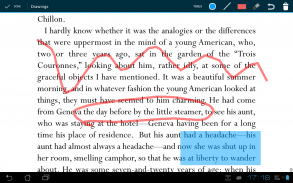
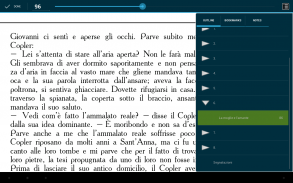
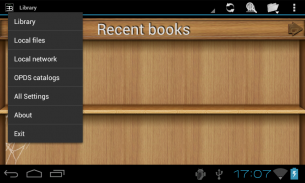
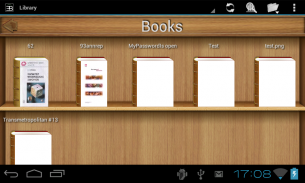
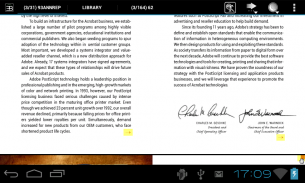
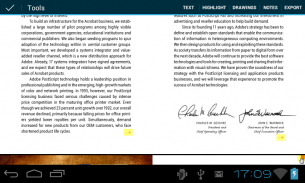
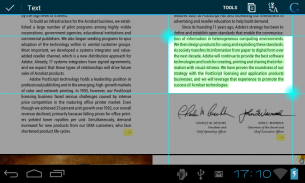
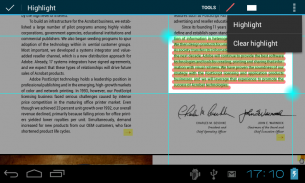
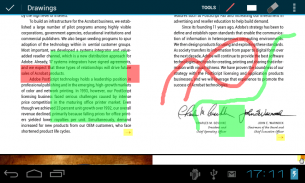








EBookDroid - PDF & DJVU Reader

EBookDroid - PDF & DJVU Reader의 설명
EBookDroid은 안드로이드에 대한 매우 최적화 된 문서 뷰어입니다.
EBookDroid는 다음과 같은 전자 책 및 문서 형식을 지원합니다 : DJVU, PDF, XPS (OpenXPS), FictionBook (FB2 및 fb2.zip), 만화 책 포맷 (CBR과 CBZ)를, 플러스 - EPUB, RTF, MOBI과 AWZ3 - 버전 2로 시작 .
EBookDroid는 PDF 문서에 대한 유연한 글꼴 매핑을 제공합니다 :
- 외부 글꼴이 문서와 같은 폴더에있는 경우,이 글꼴이 적용됩니다.
- 또한, 사용자는 외부 글꼴을 찾을 수 있습니다 디렉토리 목록 (기본적으로 / SDCARD / 글꼴)을 정의 할 수 있습니다.
- PDF 문서 외부 폰트 이들 디렉토리에서 발견 된 폰트 중 하나와 같은 성씨가있는 경우, 발견 된 폰트를 적용한다.
- 그렇지 않으면, 해당 NimbusL 글꼴이 사용됩니다.
EBookDroid 2.0은 다음과 같은 별도의 도구를 제공합니다 :
- 텍스트 선택 및 외부 사전을 지원합니다.
- 텍스트 강조
- 무료 손 주석.
- 텍스트 노트와 페이지 노트북.
전자 출판 사이트 및 온라인 전자 책 카탈로그에 액세스 할 수있는 협력은 지원 OPDS ([http://en.wikipedia.org/wiki/OPDS 공개 분배 시스템) 프로토콜에 의해 허용됩니다. 이 응용 프로그램은 네트워크 액세스 권한을 필요로하는 이유입니다.
각 문서의 레이아웃은 당신에게 최고의 독서 경험을 제공하는 맞춤화 할 수 있으며, 모든 설정은 당신이 그것을 열 것입니다 다음 번에 기억 될 것입니다 : EBookDroid 당신이 책별로 읽기 방법을 사용자 정의 할 수 있습니다.
무엇이든 문서, 그것을 두 얼굴 제록스, 페이지를 분할, EBookDroid이 기능을 제공 넓은 비대칭 마진 또는 다중 열 문서와 책, 자동 또는 수동으로 자르기 마진을하고 즉시 칼럼의 내용으로 확대합니다. 이러한 기능을 (FAQ를 참조하는 것을 잊지 마세요)를 사용하는 방법에 대한 자세한 지침은 개발자 웹 사이트의 위키 섹션을 참조하십시오.
http://code.google.com/p/ebookdroid/ : 당신은 어떤 문제가 발생하는 경우, 그 다음 주소에서, 개발자의 웹 사이트에 문제 섹션에 알려 주시기 바랍니다.
특정 문서에 문제가있는 경우 개발자에 질문에 첨부하는 것을 잊지 마세요.
주의 사항 :
EbookDroid은 다양한 파일 유형을 처리하는 MIME 타입을 사용한다. 불행하게도, 안드로이드 및 기타 파일 관리자는 모든 MIME 유형을 지원하지 않을 수 있습니다. 이 경우, 당신은 파일 관리자에서 직접 파일 말했다 열 수 없습니다. 일부 파일 관리자는 새 MIME 유형을 추가하고 해당 파일 확장자와 연결 할 수 있습니다. 그 작업을 수행하는 방법에 대한 자세한 지침을 얻을 수 있도록 파일 관리자 설명서를 참조하십시오. EBookDroid에서 지원하는 모든 MIME 유형은 개발자의 웹 사이트의 위키 섹션에서 확인할 수 있습니다.




























